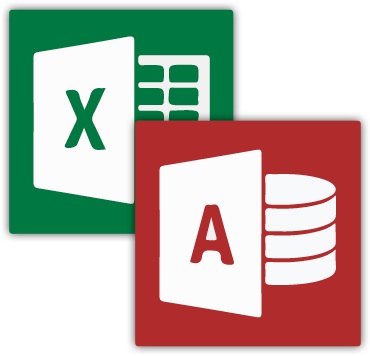Excel – Funções – ProcV ou Vlookup
Para procurar um valor de uma coluna que a referência esteja em outra utilize a função “Procv” ou “Vlookup”, conforme abaixo: [table width=”400″ colalign=”center|center|center” ] , A[attr style=”background:#DCDCDC”], B[attr style=”background:#DCDCDC”] 1[attr style=”background:#DCDCDC”],Nome,Telefone 2[attr style=”background:#DCDCDC”],João,”1111-1111″ 3[attr style=”background:#DCDCDC”],Maria,”2222-2222″ 4[attr style=”background:#DCDCDC”],Pedro,”3333-3333″ [/table] =PROCV(“Pedro”;A:B;2;0) Leia mais …