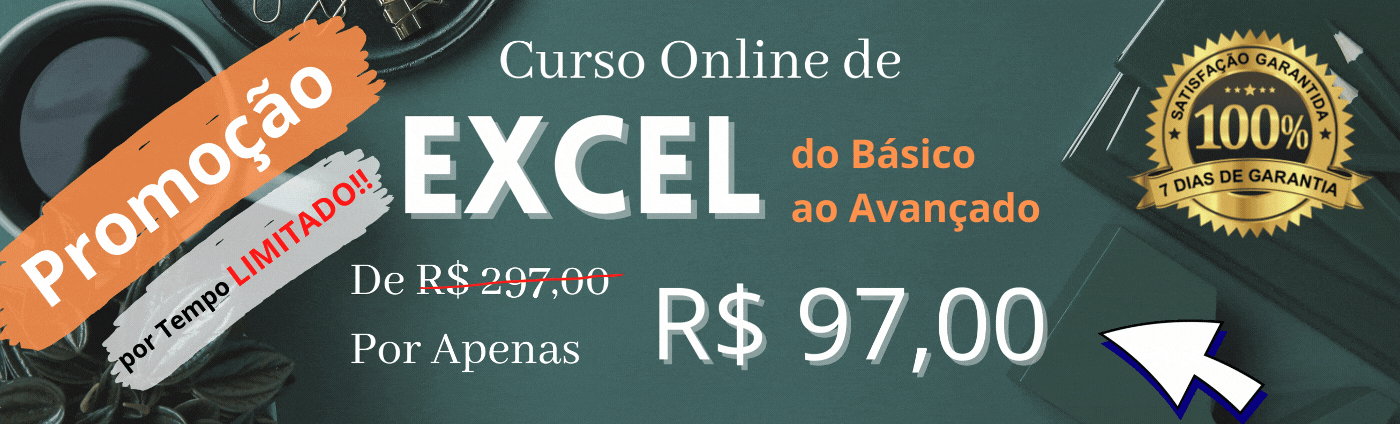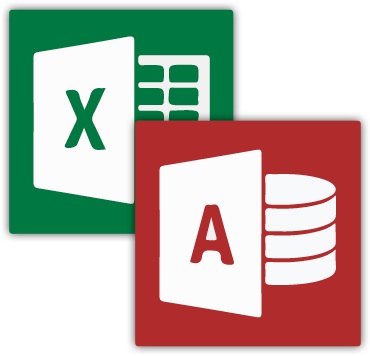A função soma ou sum, soma os valores dentro do range escolhido, por exemplo:
[table width="500" colwidth="10|80|400" colalign="center|center" ] ,A[attr style="background:#DCDCDC"], 1[attr style="background:#DCDCDC"],10 2[attr style="background:#DCDCDC"],15 3[attr style="background:#DCDCDC"],1 4[attr style="background:#DCDCDC"],2 5[attr style="background:#DCDCDC"],4 6[attr style="background:#DCDCDC"],"1,5" 7[attr style="background:#DCDCDC"],3 8[attr style="background:#DCDCDC"],6 9[attr style="background:#DCDCDC"],8 10[attr style="background:#DCDCDC"],20 11[attr style="background:#DCDCDC"],"=SOMA(A1:A10)"[/table]
Resultado da célula A11 é 70,5
Caso queria esse arquivo, favor enviar um email para atendimento@exceleaccess.com solicitando.
Obrigado pela visita!
www.exceleaccess.com
contato@exceleaccess.com
www.exceleaccess.com
www.exceleaccess.com
www.exceleaccess.com